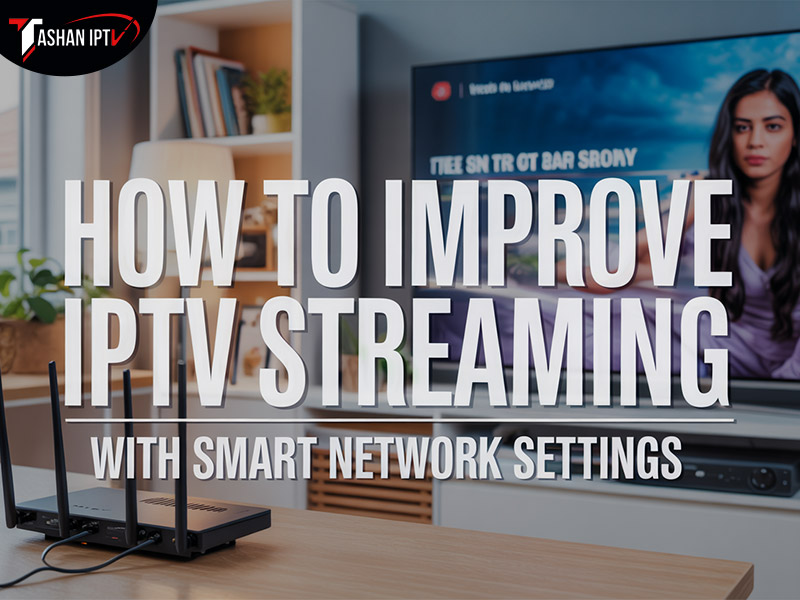
How to Improve IPTV Streaming with Smart Network Settings
Buffering, pixelation, and unexpected disconnections can ruin your favorite shows. If you’re facing poor IPTV streaming quality, the issue usually isn’t your subscription but your network setup. Optimizing your network can turn a frustrating experience into a seamless one. Whether you’re using the top IPTV services in the USA or exploring different options, knowing how to adjust your network settings is essential for achieving smooth, uninterrupted streaming that competes with traditional cable TV.
Understanding IPTV Network Requirements
Unlike traditional cable TV, IPTV delivers content via your internet connection instead of coaxial cables. This shift means that your network’s performance plays a crucial role in your viewing experience. To enjoy seamless, high-quality streams, your internet connection must be stable, with consistent bandwidth and low latency.
For standard HD content, a minimum internet speed of around 10 Mbps is generally recommended, while 25 Mbps or higher is advised for 4K streaming. Keep in mind that these are basic guidelines—if multiple devices are streaming simultaneously, higher speeds and effective network management become essential.
Router Configuration Tips for Better IPTV Performance
Your router acts as the gateway connecting your IPTV service to your devices. Begin by ensuring your router’s firmware is up to date to benefit from the latest performance improvements and security enhancements. Many modern routers include Quality of Service (QoS) features that allow prioritization of IPTV traffic, ensuring your streams receive the necessary bandwidth even when other household activities are happening.
Adjust your router’s QoS settings to prioritize streaming devices. This helps prevent buffering issues caused by other devices, such as downloads or video calls, consuming too much bandwidth. Additionally, you can set bandwidth limits for specific devices or applications to maintain a balanced network environment.
Optimizing DNS Settings for Enhanced Streaming
The DNS (Domain Name System) translates website names into IP addresses, and choosing the right DNS servers can impact your streaming quality. Your Internet Service Provider’s default DNS may not be optimized for streaming, so switching to faster options like Google DNS (8.8.8.8 and 8.8.4.4) or Cloudflare DNS (1.1.1.1 and 1.0.0.1) can improve response times and routing efficiency.
Bandwidth Management Strategies
Managing your bandwidth effectively is key to avoiding interruptions. Use monitoring tools to identify devices or applications that consume excessive bandwidth during peak times. If possible, create a dedicated network segment for your IPTV devices—if your router supports multiple SSIDs—to isolate streaming traffic from other household internet activities, ensuring consistent bandwidth for your streams.
Wired vs. Wireless Connections
While Wi-Fi provides convenience, wired Ethernet connections are generally more stable and faster for IPTV. Whenever feasible, connect your streaming devices directly to your router via Ethernet cables to eliminate interference and maximize connection reliability.
For wireless devices, connect to the 5GHz band instead of the more crowded 2.4GHz band. The 5GHz frequency offers faster speeds and less interference, making it better suited for high-quality streaming.
Advanced Network Optimization
If your home is large or Wi-Fi signals are weak in certain areas, consider deploying a mesh Wi-Fi system. These systems provide consistent coverage throughout your space, reducing dead zones and maintaining steady connectivity for IPTV. For households with multiple streaming services or heavy usage, investing in a high-performance, business-grade router with advanced traffic management features can further enhance your streaming experience.
Ongoing Monitoring and Maintenance
Regularly check your internet speeds using speed test tools and contact your ISP if your connection consistently falls below your plan’s advertised speeds. Keep your streaming devices and routers updated with the latest firmware and software to ensure compatibility and optimal performance.
By applying these network optimization techniques, you can greatly enhance your IPTV experience. Small adjustments—such as improving your internet speed, configuring your router properly, and managing bandwidth—can turn a potentially frustrating setup into a smooth, enjoyable entertainment experience.
In Summary
Improving your IPTV streaming quality often starts with optimizing your home network. Upgrading your internet plan, fine-tuning your router settings, and ensuring a stable connection can make a significant difference. With a well-configured network, even the most demanding IPTV services will perform flawlessly, delivering your favorite shows without interruption or quality issues.