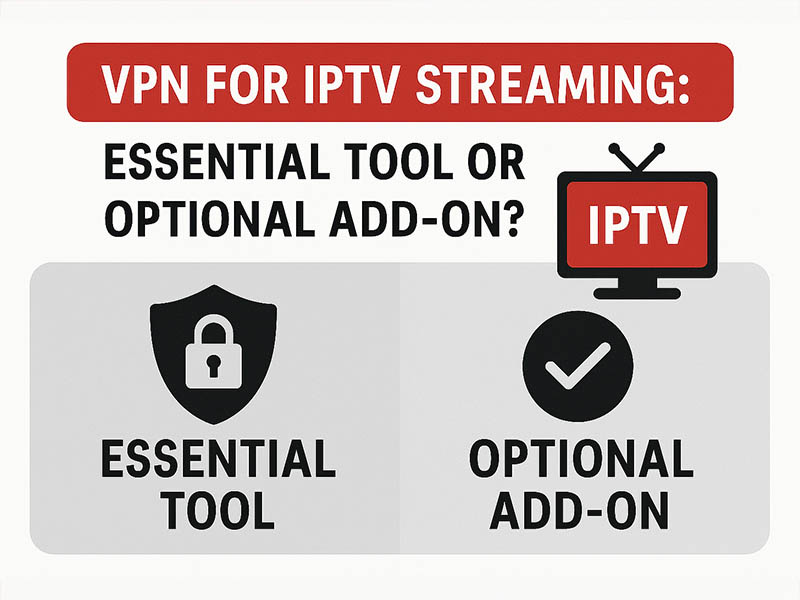
VPN For IPTV Streaming: Essential Tool Or Optional Add-On?
There is no doubt that IPTV streaming has become the new standard for TV viewing, as its cord-cutting technology continues to provide millions of modern TV buffs worldwide with utmost affordable, flexible, and highly interactive access to television content.
However, as IPTV services gain popularity, many users face questions—and one of the most common is the role of VPNs in IPTV.
If you’re wondering whether a VPN is truly necessary for your IPTV service or just overhyped, you’re in the right place. This blog post covers everything you need to know from A to Z about IPTV and VPNs. Is it essential? What are the real pros and cons? How do you choose the right VPN and set it up properly? Let’s dive into the real talk.
So, Is a VPN Required To Use An IPTV Service?
The straightforward answer would be no. You don’t need a VPN for IPTV, as even without it, you can install your IPTV app, load your playlist, and start streaming right away.
However, use of a VPN for IPTV services is highly recommended because, with its core functionality of encrypting your internet traffic and masking your IP address, it can enhance the performance, privacy, and protection of your IPTV streaming experience.
Pros Of Using a VPN For IPTV Streaming
Let’s dive into the key benefits that encourage viewers to use a VPN with their IPTV services—from enhanced performance to greater privacy and protection.
● Bypassing ISP Throttling
Your Internet Service Provider (ISP) can actively monitor your internet traffic and may intentionally slow down your connection in case it detects heavy bandwidth usage—an activity called “ISP throttling.” When you use a VPN, it disables ISP throttling by encrypting your internet traffic and makes it impossible for your ISP to track what you are doing online, ultimately letting you enjoy IPTV streaming without speed slowdowns.
● Avoid Geo-Restrictions & Content Blocks
Even when using a legitimate IPTV service, you might encounter geo-restrictions that limit access to certain channels or content based on your location. In this case, the intervention of a VPN helps change your virtual location to unlock region-specific content and watch it from anywhere in the world.
● Enhance Online Privacy & Anonymity
When your internet traffic and IP address aren’t hidden, it opens a door for your ISP and even hackers to monitor your internet activity. This cannot only interrupt your streaming experience but also pose a serious threat to your online privacy and security. Hence, VPN matters.
● Secure IPTV Streaming On Public Wi-Fi
If you often use hotel Wi-Fi or public hotspots, you should be concerned, as these networks are often unsecured, leaving you vulnerable to snooping and data theft. Using a VPN in these situations adds a crucial layer of protection by hiding your online activity and allowing you to safely access IPTV services on public Wi-Fi—risk-free.
Cons Of Using a VPN For IPTV Streaming
While VPNs offer valuable benefits, they also come with a few drawbacks worth considering before you commit.
● Possible Speed Reduction
A VPN can negatively impact your connection as it encrypts your traffic and redirects it through a remote server. On a fast connection with a quality VPN, this slowdown is often negligible. However, on a slower internet plan or when connected to a distant server, you may notice buffering, lag, or reduced video quality.
● Legal & Terms-of-Service Risks
Although VPN use is legal in most countries, bypassing geo-restrictions to access IPTV content can violate service providers’ terms of use and may even carry legal consequences in some regions. That’s why it is always crucial to check local laws and policies of your IPTV service provider before you rely on a VPN for IPTV streaming.
● VPN Server Blocking & Connection Drops
Some IPTV services actively detect and block VPN IP addresses to prevent access. Additionally, if your VPN connection drops unexpectedly, your real IP address could be exposed, revealing your location. A trustworthy VPN with features like dedicated streaming servers and a kill switch can reduce this risk, but not eliminate it entirely.
● Added Subscription Cost
In comparison to free VPNs, which are often unreliable or unsafe to use, premium VPNs come with a subscription fee, typically ranging from $3 to $12 per month. For some users, this additional expense can be a deterrent when they buy IPTV, adding to the overall subscription costs.
● Setup & Compatibility Challenges
Setting up a VPN isn’t always straightforward, and in case you’re not tech-savvy, it can be further tricky to configure on routers, smart TVs, or IPTV boxes without native VPN support. Additionally, not all IPTV devices and apps work seamlessly with VPNs, which may require extra troubleshooting or advanced setup steps.
How To Choose The Best VPN For IPTV In 2025
Not every VPN is suitable for IPTV. To enjoy smooth, secure, and unrestricted IPTV streaming, make sure the VPN you choose checks these boxes:
| Feature | Why It Matters |
| Fast Speeds | Prevents buffering and maintains HD/4K video quality for IPTV streaming. |
| Larger Server Network | Provides more options for geo-unblocking and reduces congestion. |
| No-Logs Policy | Protects your privacy by ensuring your data isn’t stored or tracked. |
| Streaming-Optimized | Helps bypass VPN blocks on IPTV services and other streaming platforms. |
| Device Compatibility | Works seamlessly on Firestick, Android TV, Smart TVs, PCs, and mobile devices. |
| 24/7 Support | Ensures quick help whenever you face technical or setup issues. |
How To Set Up a VPN For IPTV (Step-by-Step)
Whether you’re using a Firestick, Android TV, or mobile device, setting up a VPN is pretty simple with these simple steps:
● For Streaming Devices (Firestick, Android TV):
- Go to the app store and install your VPN’s app.
- Launch the VPN and log in.
- Choose a fast, nearby server or a server in the region with desired content.
- Connect to the VPN.
- Open your IPTV app and start streaming.
● For Routers:
- Log into your router settings (via browser).
- Install your VPN’s firmware (or configure OpenVPN/SmartDNS).
- Connect to your desired server.
- All devices connected to the router are now protected.
Pro Tip: If your IPTV app continues to buffer, consider switching VPN servers or using a wired Ethernet connection.
Final Thoughts
A VPN isn’t strictly required for IPTV. However, if you want to enjoy IPTV streaming super smoothly, free from geo-blocks, buffering, privacy risks, or ISP throttling, then a VPN is the game-changer you shouldn’t skip.
In a world where ISPs track and restrict online activity, and global content is locked behind digital walls, a reliable VPN doesn’t just improve the use of an IPTV service but also unlocks its full potential.
Frequently Asked Questions:
● Can I use a free VPN with an IPTV service?
Yes, you can use a free VPN for your PTV service, but it is not considered ideal, as free VPNs are often slow, lack servers, and may sell your data. Therefore, it’s recommended to stick with premium options for smooth IPTV streaming.
● Will using a VPN get me in legal trouble?
VPNs are legal in most countries. However, streaming pirated content through IPTV—with or without a VPN—may violate laws depending on where you live.
● Does a VPN eliminate buffering on IPTV?
If your ISP is throttling your connection, a VPN can significantly improve performance. Otherwise, buffering may be due to the IPTV service itself or slow internet.
● What’s the best VPN server location for IPTV?
The best VPN server for IPTV is either the one closest to you for better speed, or a server located in the country where the IPTV content originates. For example, an Indian server for streaming Indian IPTV channels in the USA.
● Do all IPTV services work with VPNs?
No, not all IPTV services work with VPNs, as some block VPN IPs or don’t support VPN use on certain devices. The success of streaming IPTV with a VPN depends on the service, the VPN provider, and your device, so if you plan to use a VPN, make sure both your IPTV service and device support it.